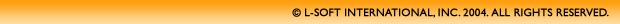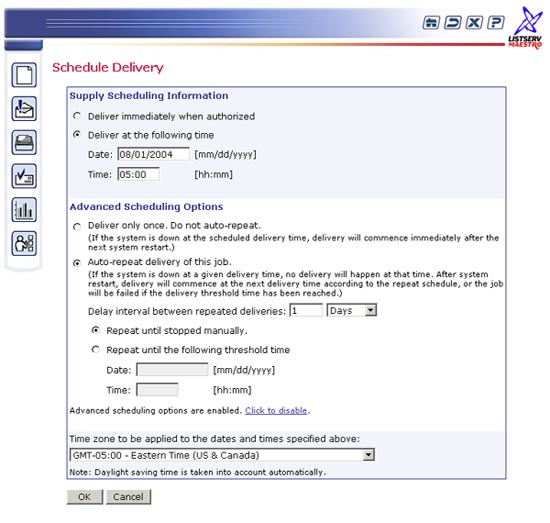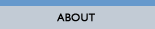
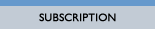
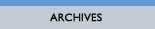
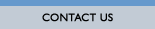
|
Tech Tip – Autumn 2004 Q. How Can I Set Up Automatic Checks of LISTSERV Maestro's Operations and Have the Notifications Sent to My Email Address? Answer by Ben Parker This can be done by using the Auto-Repeat Job feature of LISTSERV Maestro (Version 1.2-4 and later) to send a daily job to LISTSERV. Along the way, a trackable link and the date and time of the job execution is mail-merged in. In addition, LISTSERV replies to several informational commands. The fact that this mail-merging and command/response testing succeeds and the message is successfully delivered to you is an indication that all six component parts of the LISTSERV Maestro system are running correctly. This Tech Tip is an abbreviated version of a longer paper that more fully describes this process and underlying logic. You may request the complete paper by writing to support@lsoft.com. In this example we use the domain names of our LISTSERV Maestro training servers at L-Soft. You should of course substitute the proper domain names for your own LISTSERV Maestro installation and enter your own email address at which you want to receive the notifications. 1. Begin by starting a new job in LISTSERV Maestro. A good job description might be, for example, "Daily Check of Maestro Operations". 2. Use the file-upload method to define recipients. Using Notepad or another text editor, build a recipients text file with two recipients: EMAIL,NAMElistserv@training.lsoft.com,Good Addr dummy01@training.lsoft.com,Bad Addr 3. Define the message content. A good subject line might be, for example, "[L-Soft Maestro-Train] Daily Check of Operations". Message Text: (plain-text only) >This message is a daily test of Maestro operations.> >Date/Time Sent: &*DATE; > >Check/Tracked URL (please click): > "http://maestro-train.lsoft.com/lui/build" >------ SHOW VERSION SHOW LIC SHOW SHOW CTR 4. Define the sender address. Since the purpose of this email is to pretend that it is a message that you, yourself sent to LISTSERV so that the response is returned directly to you, you must enter your own personal email address (as site administrator) as the sender address. A "Name" is optional. A "Reply-to" is not used. Error bounce handling should be "automatic" (meaning let LISTSERV process it normally). 5. Schedule Delivery:
6. Define Tracking. Tracking must be ON. There is only one link to be tracked, so select it. For tracking type, choose "Unique" tracking. Since there is only one recipient (you), personal tracking is unnecessary. 7. Delivery Test. Remember, this is a message being sent to your LISTSERV server to which it will reply back to the sender. For the test to work correctly, the test recipient address must be the address of your LISTSERV server. Enter the address, and send the test. 8. Once you are satisfied with the test, approve the test message and then authorize the job for final delivery. Thereafter, every morning at 5:00 a.m. (in this example) the job will run, testing various aspects of LISTSERV Maestro, LISTSERV and LSMTP. The results will be ready and waiting for you when you come to work. Do remember to click on the tracked link, it is not just for show. It takes you to the LUI 'build' page, which is a further immediate test that LUI and TRK are currently working: http://maestro-train.lsoft.com/lui/buildLISTSERV Maestro 1.2 (Build 6-P2) Component: LISTSERV User Interface 1.6 (Build 18-13), Instance p0fqiba4 (c) L-Soft Naturally, if you fail to receive the job results each day, or if the results are significantly delayed, you should be alerted to investigate further. Remember also that just because you don't receive the expected results message, do not immediately assume that LISTSERV Maestro, LISTSERV or LSMTP have failed. Your own mail system and personal computer are also part of the mail chain. It may be that the mail team made changes to the firewall or to the company spam filter that captured the message that was successfully sent by LISTSERV Maestro and prevented it from getting to your mailbox. This is a concern of course, but this part of final email delivery is not under the control of the LISTSERV Maestro system. So, investigate thoroughly in case of need, but don't immediately assume the worst, at least until you have performed other necessary checks. Similarly, just because you do receive the daily test, do not assume everything is completely OK either. Develop your daily check routines and follow them carefully. LISTSERV Maestro operation may be only one of many things you need to check on.
|