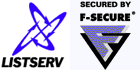Change-Log=
Change-Log= No | Yes[,Yearly|Monthly|Weekly|Single]
This keyword is not available in LISTSERV Lite.
|
IMPORTANT: For LISTSERV Classic/Classic HPO: Change logs MUST be enabled in order to use the list reporting features in the web administration interface. |
When set to YES, causes LISTSERV to write a listname.CHANGELOG file (listname CHANGLG on z/VM) in the "A" disk or directory which contains information about all changes made to individual subscriptions. Commands tracked include SUBscribe/JOIN, SIGNOFF/UNSUBscribe, auto-deletions, and all changes to users' personal options. A CHANGELOG file can be retrieved by list owners and site maintainers with the GET command and deleted with the PUT command like any other file (it is not necessary to make catalog entries for CHANGELOG files).
Change-Log= may be set to rotate change-logs along the same lines as list notebook logs. Rotated logs are renamed to listname.CHANGELOG-yyyy[mm[dd|w]], depending on the interval set, and can be retrieved as usual with the GET command if the raw data are desired. Otherwise the data may be used within LISTSERV's web administration interface list reporting section (Classic/Classic HPO only).
When the feature is changed from "Single" to some specific time interval, or from one interval to another, old logs will be renamed based on the date in the last entry. If the last entry is compatible with the newly introduced period (e.g., logs are YEARLY and the last entry is 2016), the log will continue, even if there were also entries for 2015. The definition of the 2016 log is that it contains all the entries for 2016, not that it is the first log started in 2016. Logs are not split as the feature is introduced.
If the rename fails (e.g., because you keep changing the period back and forth), the current log continues.
While LISTSERV on z/VM will accept all of the above settings without complaint, everything will behave as if you had specified SINGLE. This is because filetypes are limited to 8 characters on z/VM.
The default is "Change-Log= No". For backward compatibility, "Change-Log= Yes" is equivalent to "Change-Log= Yes,Single".
Editorial Note: For many years, the documentation for this keyword said there was a "Daily" option for change log rotation. That option does not and never did exist. We have removed that option from the documentation, and apologize for any confusion.