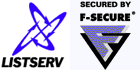DBMS=
DBMS= No
DBMS=Yes[,Table(xxx)][,Email(xxx)][,Name(xxx)][,Uemail(xxx)][,Options(xxx)] [,Server(server_alias)]
This keyword is not available in LISTSERV Lite.
This functionality is not available under z/VM. Under non-z/VM it requires an appropriate DBMS application (not provided by L-Soft) to be installed on the LISTSERV machine.
"DBMS=" is used to tell LISTSERV that the list of subscribers is kept in a database accessible via ODBC, CLI, or OCI, rather than in the traditional *.LIST file. In order to set this keyword to anything but the default, DBMS support must be installed on the LISTSERV server. Please see the Developer's Guide for LISTSERV (available separately) for more information on installing support for and using the DBMS and Mail Merge functions.
|
Warning: List owners should NOT add this keyword to their list header as the use of the DBMS= keyword presupposes existing DBMS support that has been configured to work with LISTSERV. Further, list owners should NOT change the value of this keyword if it exists in their list header, as changing any of the parameters could lead to unexpected results. |
|
Windows OCI Support: L-Soft does not support OCI databases natively under Windows. However, OCI databases may be accessed via ODBC. |
When migrating an existing list to use a DBMS, you are responsible for migrating the subscriber data to the DBMS, if necessary (in many cases, the subscriber data will already be in the DBMS, possibly in a slightly different format). Once you add the "DBMS= Yes" keyword, LISTSERV stops accessing subscriber data from the xxx.LIST file and uses the DBMS instead.
The default is "DBMS= No", i.e., keep subscriber information in a traditional *.LIST file.