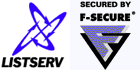Language=
Language= idiom|option[,option]
This keyword is not available in LISTSERV Lite, except that it can be set to "Language= Exchange" to avoid suppression of application/ms-tnef attachments as noted below.
Defines the language in which information mail and messages are to be sent to subscribers of the list. The postmaster must have provided the required data file (called idiom.MAILTPL, where idiom is the name of the language specified by this keyword) to the server. The default is "Language= English", which uses DEFAULT.MAILTPL.
L-Soft does not provide non-English templates.
The keyword parser checks that the template for any language you specify is actually available, and displays a warning if it is not:
* Language= BAD,...
Warning: There is no message template file by that name. This option will
have no effect until a message template file is installed by the LISTSERV
administrator.
Available options are as follows:
Language= HTML: This setting allows you to specify that LISTSERV's administrative messages (i.e., those specified in the MAILTPL) be sent out in HTML format. You specify either Language= HTML or Language= idiom,HTML to enable this feature. Note carefully that this setting does not affect the WELCOME or FAREWELL files.
|
Note: On some older lists you may find "Language= NOHTML" and "Language= EXCHANGE" options set. These have been been replaced with "Misc-Options= DISCARD_HTML" and "Misc-Options=KEEP_EXCHANGE_DATA", respectively. While the legacy "Language=" settings are still supported for backward compatibility, they are deprecated. When used, they display a warning when the list header is stored: * Language= ...,NOHTML,... LISTSERV Lite sites should note that, because LISTSERV Lite does not support the "Misc-Options=" keyword, LISTSERV Lite sites will have to continue using the "Language=" syntax for these two functions. |
Language= NOHTML: This setting allows you to specify that LISTSERV strip any HTML attachments from postings (while retaining HTML tags sent in the body of plain text messages). You specify either Language= NOHTML or Language= idiom,NOHTML to enable this feature.
The actual function of this setting is to remove the attachment that contains the HTML mail from the message. It does not remove HTML tags from plain text messages. This means that setting this option will not suppress HTML in messages sent from mail clients that do not send the HTML message as a MIME attachment with a plain text alternative. However, few if any such mail clients are still in use.
If an HTML message does not contain a plain text alternative, and Language= NoHTML is set, the message will be rejected.
Language= EXCHANGE: This setting allows you to specify that LISTSERV keep Microsoft Exchange attachments in postings (the default is to remove them). You specify either Language= EXCHANGE or Language= idiom,EXCHANGE to enable this feature. Note that this affects "application/ms-tnef" attachments only-- LISTSERV does not currently strip WINMAIL.DAT attachments.
These three formatting options are not mutually exclusive and may be defined in any grouping (in other words, Language= HTML,NOHTML,EXCHANGE is legal although it is unlikely anyone would want to use it).