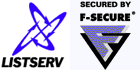Subject-Tag=
Subject-Tag= text
"Subject tags" implement the ability to insert a predefined text tag into the subject line of mail coming from a list. For instance, your subscribers might want the subject lines of mail coming from your list to contain the name of your mailing list. Whereas the RFC822 subject line of a typical list posting without a "subject tag" would look like this:
Subject: I think ID4 is a great movie, don't you?
if you were to define
* Subject-Tag= SCI-FI
the subject would look like this for all users who are set to the new "SUBJheader" personal option:
Subject: [SCI-FI] I think ID4 is a great movie, don't you?
Note that this option may be toggled on and off by the user by use of the new "SET listname SUBJecthdr" option. It is turned off by default.
The normal default for "Subject-Tag=" is the name of the list, for example, SCIFI-L. If "List-Address=" is defined for your list, the default is either the name of the list or the list ID, whichever is listed in "List-Address=". A subject tag can be only a single word; in other words, you cannot define a sentence to be used as a subject tag.
If a user sends a message with a blank RFC822 "Subject:" header, LISTSERV will create a "Subject:" header and place the subject tag into it (but only for subscribers with the SUBJecthdr option set.)
Setting this keyword does not automatically reset users to the SUBJecthdr option. This must be done manually for existing users and may be specified by default for new subscribers by use of the Default-Options= keyword.
See also: Default-Options=