4.4 Deleting single messages via the Web Interface
It is possible to delete single messages and/or entire list archive files from the list archives via the web interface, if the list is configured to have web archives.
The archive index page for a given list looks something like this:
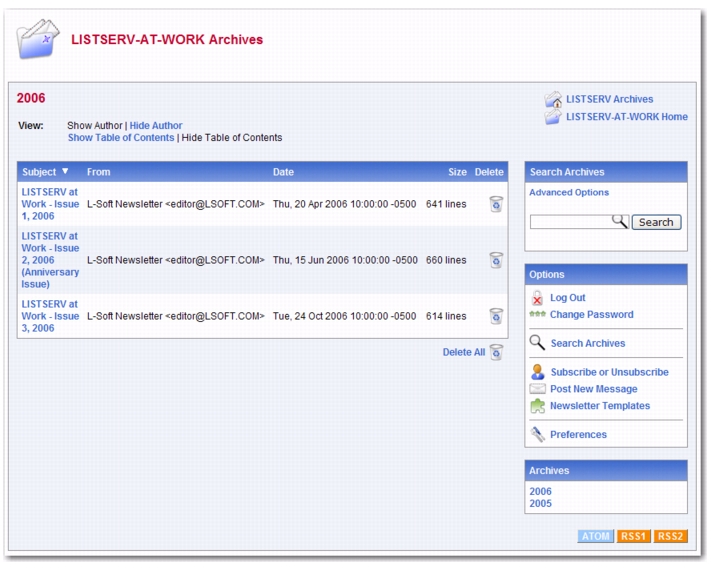
If you are a server administrator or an owner of the list, then a Recycling Bin icon ( ) is displayed next to each message. Clicking on this icon allows you to delete the entire message from the archives.
) is displayed next to each message. Clicking on this icon allows you to delete the entire message from the archives.
NOTE: Before the message is deleted, a confirmation page is displayed, giving you a chance to review or cancel your selection. Once deleted, the message is permanently erased and cannot be recovered.
There is also a Delete All  option at the bottom right of the message index, which allows you to completely delete the current (open) notebook and all of the messages it contains.
option at the bottom right of the message index, which allows you to completely delete the current (open) notebook and all of the messages it contains.
NOTE: Before the notebook is deleted, a confirmation page is displayed, giving you a chance to review or cancel your selection. Once deleted, the current message archive file is permanently erased and cannot be recovered.
