|
By Robert Graf-Waczenski
Senior Applications Programmer, L-Soft
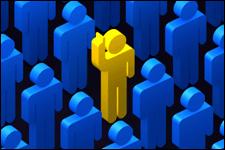
Sending relevant content to only those recipients who actually opted in to receive it is one of the most important best practices in email marketing. It may sound simple enough, but in order to implement this best practice, you need a database of recipient email addresses, ideally complemented by profile information that correctly reflects your subscribers' preferences. With such a database, sending the relevant content is easy. But how do you create and maintain such a recipient database? How do you make sure that the database is up-to-date with regard to your subscribers' preferences?
READ MORE
By Jani Kumpula
Senior Webmaster/User Interface Designer, L-Soft

Many HTML-savvy designers find themselves frustrated when building HTML newsletters for the first time. Creating HTML content for browsers, which enjoy good HTML standards support, is very different than creating HTML for email clients, where HTML support is much more sketchy. Despite all of this, designing successful HTML newsletters doesn't have to be a major challenge as long as we follow a few key guidelines.
READ MORE
By L-Soft Staff
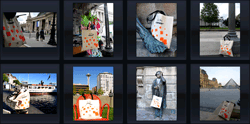
As more of the LISTSERV tote bags have been mailed out around the world, the "Where is Le Sac LISTSERV?" photo sharing activity remains open. The concept is simple. Take photos of the tote bag in interesting locations around the world and email us the pictures. The tote bag could be featured near famous buildings and landmarks or in fun, humorous situations. The possibilities are endless, and creativity is encouraged.
VIEW OR SHARE PHOTOS
By L-Soft Staff

Where can a person find a list to discuss practically anything? A place to learn about cutting-edge therapies for rare diseases, hold a conversation on operatic aria techniques, find support for parenting children with disabilities, and share training tips for Portuguese Water Dogs? And that's not to mention access to some 51,000 other public LISTSERV lists. Where else but CataList, the Official Catalog of LISTSERV Lists.
Check out CataList and spread the word to others – chances are, whatever the topic, there's a list for it.
VISIT CATALIST

Q: How can I create a suppression list in LISTSERV to exclude email addresses from all lists on the entire server?
Answer by Ben Parker
Chief Corporate Consultant, L-Soft
When managing a LISTSERV server, especially one used for promotional or marketing purposes, recipients will occasionally request to unsubscribe from a given list and to be excluded from all other lists on the server. It is the recipient's expectation, and the list owner's responsibility, that this request is implemented quickly and effectively. Manual removal from multiple lists can be error-prone. In rare instances, maintenance tasks such as restoring from backup can result in the unintentional re-addition of the subscriber. Both of these scenarios are frustrating for the recipient and embarrassing for LISTSERV administrators.
READ MORE

Q: How can I create a subscriber profile pull-down menu with entries dependent on a previous selection?
Answer by Liam Kelly
Senior Consulting Analyst, L-Soft
In this Tech Tip, we'll be discussing the LISTSERV Maestro subscriber pages. Specifically, we'll look at how to offer our subscribers a pull-down selection menu, and then have a second pull-down menu, the entries of which are dependent on the option selected in the first menu. For example, we might have a REGION pull-down that allows a subscriber to select the region of residence and a COUNTRY pull-down that lists only the countries in the selected region. To accomplish this, we would need to define two lookup tables in LISTSERV Maestro and then divide the COUNTRY lookup table into subsets.
READ MORE
|