|
Spotlight on the LISTSERV Maestro Membership Area
By Robert Graf-Waczenski
Senior Applications Programmer, L-Soft
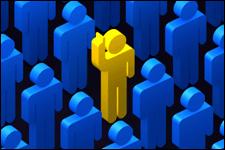
Sending relevant content to only those recipients who actually opted in to receive it is one of the most important best practices in email marketing. It may sound simple enough, but in order to implement this best practice, you need a database of recipient email addresses, ideally complemented by profile information that correctly reflects your subscribers' preferences. With such a database, sending the relevant content is easy. But how do you create and maintain such a recipient database? How do you make sure that the database is up-to-date with regard to your subscribers' preferences?
The LISTSERV Maestro Membership Area – Your Subscribers' Opt-In And Preference Center
LISTSERV Maestro frees you from the task of creating and maintaining a recipient database manually. Instead, you can use the Recipient Warehouse menu to create and maintain recipient datasets through an easy-to-use point-and-click user interface.
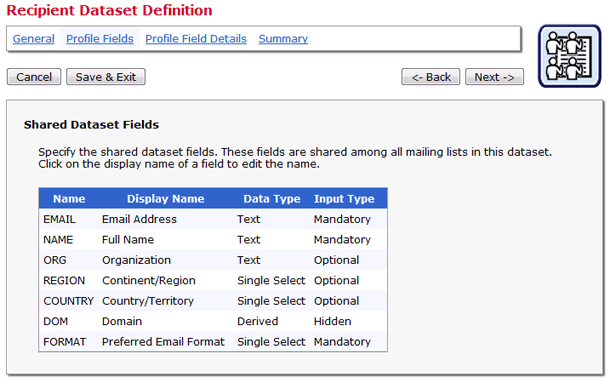
Enabling public access to your dataset and list automatically also activates the LISTSERV Maestro Membership Area web application for your subscribers. The LISTSERV Maestro Membership Area provides all that you need as a sender to obtain a well maintained collection of subscriber email addresses and profile data. The first and most important feature is a double opt-in subscription form for recipients that corresponds to your, the sender's, choice of list profile fields and settings. LISTSERV Maestro also goes beyond that: By subscribing, each of your recipients automatically gains access to a password-protected account in the Membership Area. By logging into this account, subscribers can take full control of all subscription settings, profile field values, the account password and the email address.
Promote the LISTSERV Maestro Membership Area
After having enabled the Membership Area, the next step is to promote access to it. For potential new subscribers, you need to publish your list's subscription URL, available on the Subscriber Access URL page of your recipient dataset. For existing subscribers, the best practice is to include the {{*LoginURL}} and {{*UnsubscribeURL}} system drop-ins in the content of your email marketing messages. Placing the unsubscribe URL and the login URL in a prominent position in your email message tells your subscribers that you treat them with respect. By logging in, your subscribers can review and update their settings and preferences. The unsubscribe URL is a quick method for your subscribers to unsubscribe from your list without the need to use a password.
Achieve and Maintain a Two-Way Trust Relationship
Within the LISTSERV Maestro Membership Area, subscribers are much more than a screen containing email addresses paired with data collected or rented from untrustworthy sources. When used properly with the methods described above, the dataset in the LISTSERV Maestro Membership Area contains current profiles of double opt-in-confirmed subscribers, providing important insights into your subscribers preferences and demographics and the comfort of knowing that your subscribers have provided this information themselves.
Your subscribers have demonstrated their trust in providing information and opting into your mailings. Your responsibility as the LISTSERV Maestro account holder or sender is to fulfill your part of this trust relationship. Relevance is key: If your email marketing messages contain information that is not relevant to all of your subscribers, take care to only deliver the message to the appropriate subset of your subscribers. This is achieved by defining the correct recipient target groups in your recipient warehouse and then using these target groups in the recipient definition step of your mail jobs.
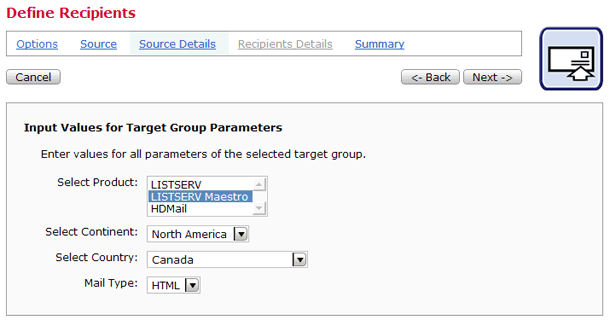
By always including the login and unsubscribe URLs described above, you give your subscribers easy access to their Membership Area account, encouraging them to update their profiles and stay engaged in the relationship of trust between sender and subscriber. In turn, your subscribers will receive only the email messages that they want and you as the sender will know that you are upholding best practices in permission-based email marketing.
Subscribe to LISTSERV at Work (American Edition).
|