
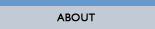
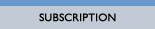
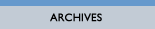
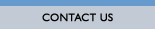
| Tech Tip (LISTSERV) – Issue 3 – 2005 Q: How can I configure the Microsoft® IIS SMTP Service (SMTPSVC) to deliver mail from LISTSERV? Answer by Françoise Becker LISTSERV® requires an SMTP server to deliver the mail messages that it generates. While many sites simply configure LISTSERV to forward its mail to their main corporate mail server, some sites prefer to separate their list mail delivery from their "regular" mail. This is done by setting up one or more dedicated SMTP servers solely for LISTSERV's use. The Microsoft IIS SMTP Service (SMTPSVC) is a free SMTP server available on the Windows platforms. With careful configuration, the recent releases of IIS SMTP can work with LISTSERV to handle small to medium loads on a single server – as well as some larger loads (depending on load patterns and delivery needs). With additional servers, this configuration can be used for loads of any size. The IIS SMTP service should not be used to process incoming LISTSERV mail. The LISTSERV SMTP Listener service (SMPTL) must be used to process incoming mail on port 25, and the IIS SMTP Service (configured to listen on a different port) will be used solely to deliver mail generated by LISTSERV. The steps required for configuration are:
Following are the minimum steps that must be followed, otherwise LISTSERV mail may not be processed correctly through IIS SMTP. Detailed instructions for these required steps are given in the L-Soft White Paper titled Using Microsoft IIS SMTP Service for LISTSERV Deliveries, which also includes recommended steps for achieving optimal results, as well as tuning recommendations.
Installation Notes: SMTP_FORWARD=smtp-domain:tcp-port-from-2a If SMTPSVC is installed on the same server as LISTSERV, smtp-domain is the fully-qualified LISTSERV domain name (not the renamed name from step 2.d.i). For example: SMTP_FORWARD=LISTSERV.EXAMPLE.COM:50025 Microsoft, Encarta, MSN, and Windows are either registered trademarks or trademarks of Microsoft Corporation in the United States and/or other countries.
Tip: High-volume sites require a certain amount of Internet mail expertise to get the tuning "just right". L-Soft offers comprehensive consulting services, providing your organization with in-depth customized assistance to get the tuning right for your site. See www.lsoft.com/products/consulting.asp for more information. |
