Q: How can I reduce the likelihood that my LISTSERV messages will be classified as spam?
Answer by Ben Parker
Chief Corporate Consultant, L-Soft
LISTSERV 16.0 can do a content analysis on messages created using the LISTSERV message posting interface. This includes regular list messages and messages based on the new HTML newsletter templates. The content analysis provides a measure of the 'spam-ness' of your message content before the message is sent out to your list, allowing you to modify your message to make it more acceptable (less 'spam-like') and thus less likely to be blocked on its way to your recipients.
How can you use this feature? There are two ways to prepare. One way is for you to configure your LISTSERV instance to check incoming list messages for spam content against a local spam filtering application. This process was described in detail in a previous Tech Tip:
How can I get LISTSERV to check messages for spam? (Issue 2, 2005)
If you follow those configuration steps, you will be ready to use the content analysis feature in LISTSERV 16.0. No further action is needed until you have a message ready to check.
Alternatively, for those LISTSERV sites that for whatever reason are unable to set up the local spam check program as above, L-Soft offers its own content checking service that is automatically available to all LISTSERV (and LISTSERV Maestro) sites with valid and current LISTSERV maintenance in place. (This is a good reason for keeping your maintenance LAK up-to-date.) Your message is submitted to an L-Soft server as a standard SMTP transaction. The message is evaluated, and a SpamAssassin score is returned.
To: FOO-L@listserv.example.com
Subject: test
Mime-Version: 1.0
Content-Type: text/plain; charset=ISO-8859-1
Content-Transfer-Encoding: quoted-printable
test
.
250-***TAB*** SpamAssassin: 2.9/5.0
250-Content analysis details: (2.9 points, 5.0 required)
250-
250- pts rule name description
250----- -------------------- -------------------------------------------
250- 2.9 TVD_SPACE_RATIO BODY: TVD_SPACE_RATIO
250 Report successfully created.
The transaction follows the SMTP protocol. The only technical requirement is that your LISTSERV instance must be able to connect (through firewalls if necessary) to port 25 of the L-Soft server. (For LISTSERV Maestro users, LISTSERV Maestro submits the mailing job to LISTSERV in its usual way, then LISTSERV sends the content analysis to L-Soft's server and returns the results back to LISTSERV Maestro.)
So, how do you actually use this feature? It is really quite easy.
With LISTSERV, you must create your message using the 'Post-To-List' feature of the web interface (See the List Subscriber's Manual, Section 3.5.1 for details.*) Once your message is entered, you need to click on the "Show Tests" button.
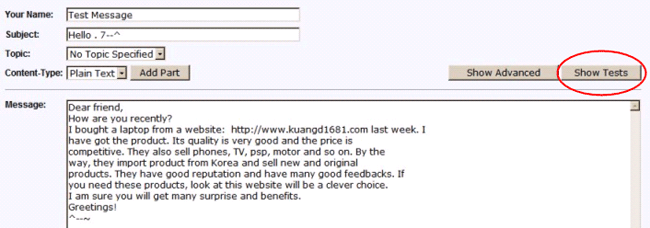
That will reveal the "Content Analysis" button. Click that, and the 'spam score' will be returned in a few moments:
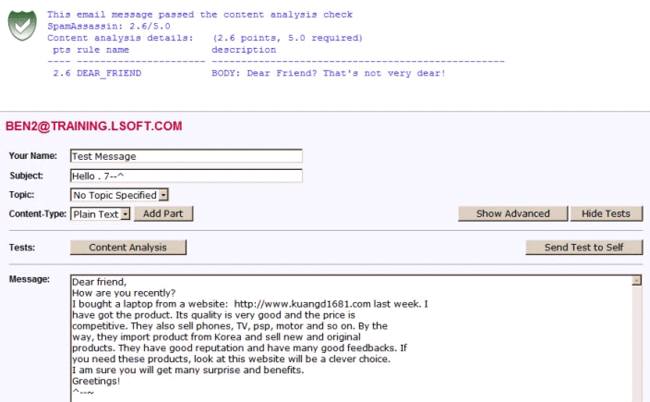
You can also post a message to your list using one of the supplied HTML newsletter templates, a stock template you have customized for your own use, or a template you have created on your own and applied to LISTSERV. (For detailed instructions on these processes, see the LISTSERV Customization Manual, Section 4.)
You will work through the steps of selecting a template, defining your content and fine tuning. Finally, you reach the test and send step. Simply click on the "Content Analysis" button before you do the final, approved 'Send'. You can do test mailings before or after the content analysis.
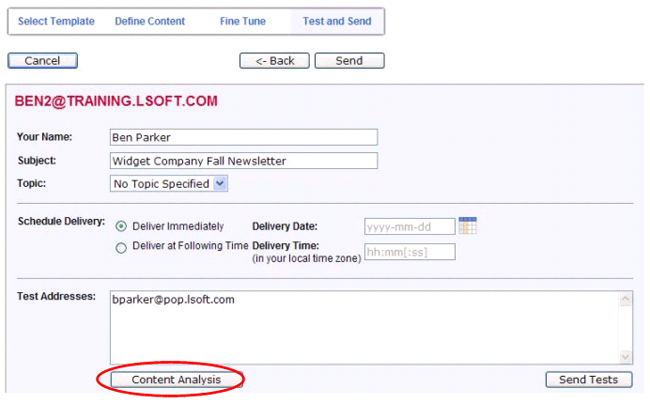
After a few moments, the analysis will be returned:
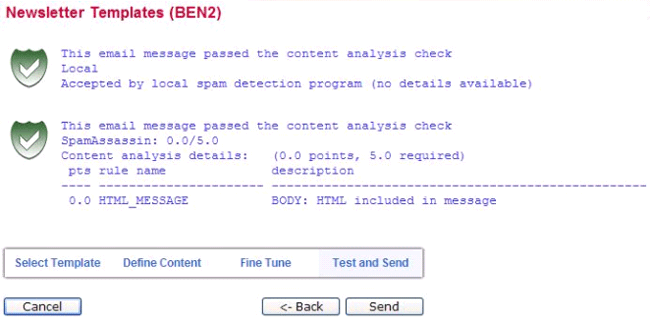
This example server was configured for a local content analysis check so that report is returned first, followed by the report from L-Soft's central content checking service. If you choose to use only the L-Soft service, you will get only one report instead of two.
If the report shows a high score (2.5 or greater is probable spam, 5.0 or greater is definite spam), the details of how the message is scored are shown so that you can see what parts need attention. Make the appropriate modifications to your message content, then resubmit your message for another content check.
*Note: The content analysis only works for messages composed via the standard LISTSERV WWW 'Post-To-List' page or the newsletter templates posting pages. Messages submitted to LISTSERV via email, the WWW list-level mail-merge page or the server-level DBMS mail-merge page cannot be submitted for content analysis.
References
Subscribe to LISTSERV at Work (American Edition).
|