 |
||
Q: How can I stay up-to-date on my tracking statistics even if I don't log in regularly? LISTSERV Maestro 7.0 introduced a new notification service that allows you to sign up for automatic notifications, including job delivery information and tracking statistics of recently delivered jobs. You can also subscribe to weekly or monthly summary emails that give you a larger overview of your recent activities. You can choose to receive these messages regularly or configure it so that you only receive alerts when unusual activity or metrics are detected. 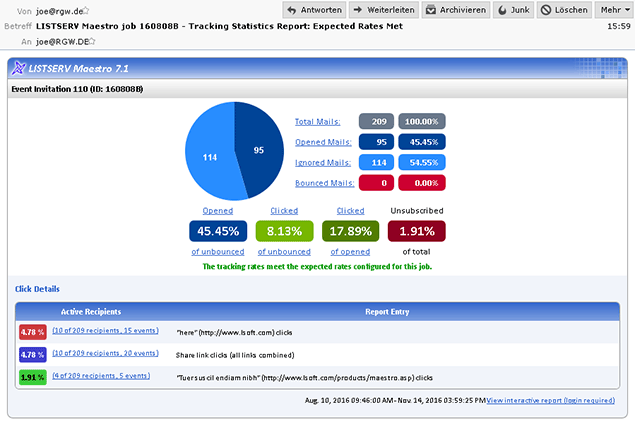 Notification Subscriptions Subscribing to receive notification messages frees you from having to log in regularly but still allows you to stay informed about your team's email marketing activities. If you receive an alert message that an unusual metric requires further attention, you can easily use the "View interactive report" link shown at the bottom of the message to log in to your account and perform a more detailed analysis. In the case of the message shown above, the link forwards you immediately to the job flagged in the message. The following screen shows how to configure your notification subscriptions if you prefer to be notified regularly, even if the delivery of a mail job is successful and, therefore, not classified as an alert. Note that with this setup, each mail job delivery amounts to two messages being sent to your inbox: one immediately after job delivery and another one after a (configurable) two-day interval. 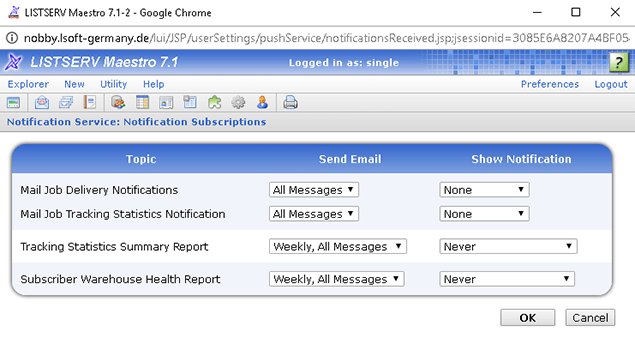 If you prefer to receive notifications only if any unusual events occur, then you can configure your notification subscriptions like this: 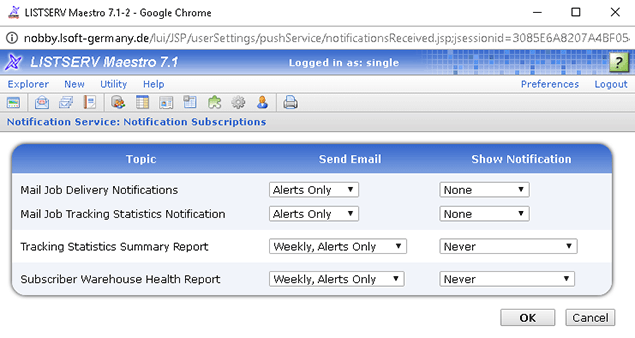 Note that in order to actually receive job delivery or tracking statistics notifications, your account must be listed among the delivery and tracking statistics notification settings for the jobs sent in your group. The following screen shows the general settings of the LISTSERV Maestro notification service, with the default delivery and tracking statistics recipients listed: 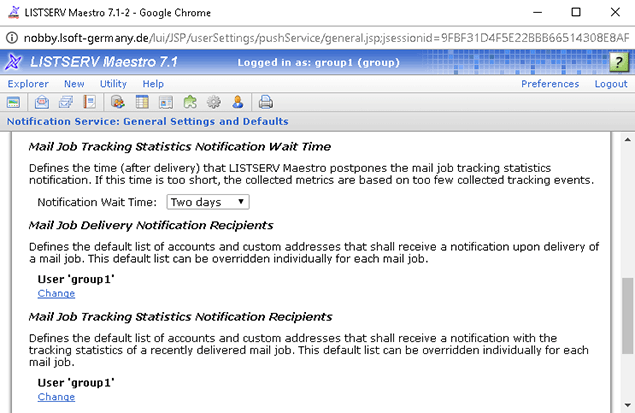 Alerts and Regular Messages Key to the LISTSERV Maestro notification service is the distinction between regular messages and alerts. In the case of a job delivery, the distinction is simple: If the delivery succeeds, then the associated message is considered regular and is not sent to subscribers who choose to receive only alerts. Should the delivery fail, then the associated message is treated as an alert. In all other cases – such as job tracking statistics notifications, weekly tracking summary report messages and recipient warehouse health report messages – the notification service needs to make a decision based on the concept of so-called alert threshold values, also configured on the general settings screen: 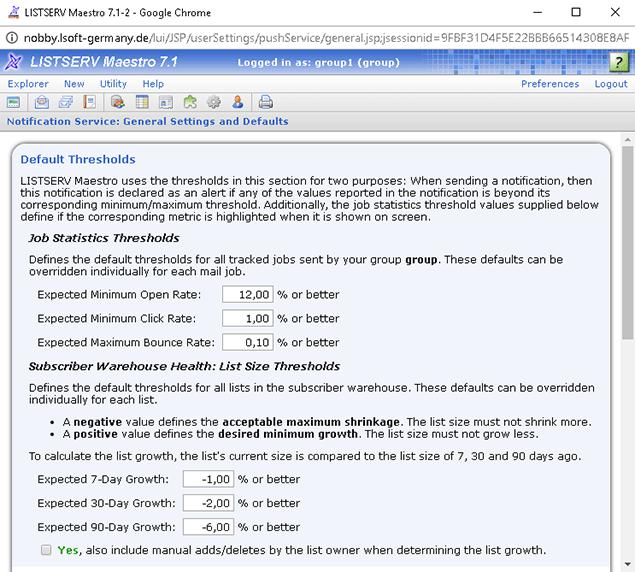 Keep in mind that the statistics thresholds are used not only to distinguish between regular tracking statistics notifications and alerts but also to highlight the associated metric when it is shown in an on-screen report. For more information about the LISTSERV Maestro notification service, visit: Subscribe to LISTSERV at Work. |
||
© L-Soft 2016. All Rights Reserved. |
|
|
