Section 1
Introduction
Section 2
The Maestro Interface
Section 3
Defining a Job
Section 4
Defining Recipients
Section 5
Defining Content
Section 6
Defining Tracking
Section 7
Sender and Delivery Options
Section 8
Outbox
Section 9
Delivered Jobs
Section 10
Reporting and Statistics
Section 11
User Settings
Appendix A
24 Hour Clock
Appendix B
International Character Sets
Appendix C
Comma Separated Files
Appendix D
AOL Rich Text
Section 1
Introduction to LISTSERV® Maestro
Designed specifically to work with LISTSERV® 1.8e (or later) and LSMTP® 1.1b (or later), LISTSERV Maestro allows users to easily create and send personalized e-mail messages using a Web interface. Incorporated into this powerful tool is a tracking component that can collect data every time a recipient opens an e-mail message or clicks on a URL contained within the message. LISTSERV Maestro can:
- Define a targeted group of recipients based on a LISTSERV list, database fields, or a text file.
- Define an e-mail message in plain text, HTML, or both.
- Attach files to an e-mail message.
- Delegate various tasks related to the creation and delivery of e-mail messages to Maestro defined team members.
- Schedule e-mail messages for delivery on any date and time within any time zone.
- Save messages, sender, and recipient information for future e-mail jobs.
- Test e-mail messages before delivery.
- Define the types of data to track.
- Track when recipients open a message.
- Track when recipients click on URLs contained within a message.
- Produce different types of tracking reports from tracking data.
- Download tracking data and import into Microsoft® Excel.
LISTSERV Maestro needs to be installed on a server and configured by a system administrator. However, LISTSERV Maestro does not have to reside on the same server as LISTSERV and LSMTP. The administrator will set up user accounts, create account groups if collaboration is desired (groups are optional and accounts do not need to be part of a group to use the program, however, groups are required for collaboration among accounts), and initial passwords for all individuals who need access to the program.
To access LISTSERV Maestro, administrators and account holders must use Microsoft® Internet Explorer version 5.0 or higher operating on a Windows platform. Internet Explorer operating in a non-Windows environment and other browser programs may not be fully compatible with this version release.
It is important to note that recipients of messages being tracked by LISTSERV Maestro may use whatever browser they wish to access the Web links in the e-mail message. Tracking will occur no matter which browser is used by e-mail recipients.
Once the system administrator has installed the program and created user accounts, set Internet Explorer 5.0 (or higher) to http://Your_Maestro_Host/lui A user name and password are required in order to login and access the program. If an account is a member of a group, the group name will also be required at login.
Figure 1 LISTSERV Maestro Login Screen
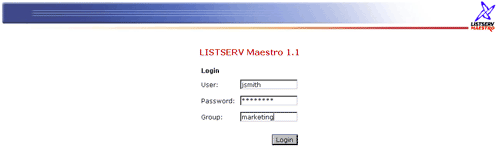
Enter user name, password, and group (if required), and then click the Login button. User names and groups are not case sensitive. Passwords are case sensitive, and must have a minimum of five characters.