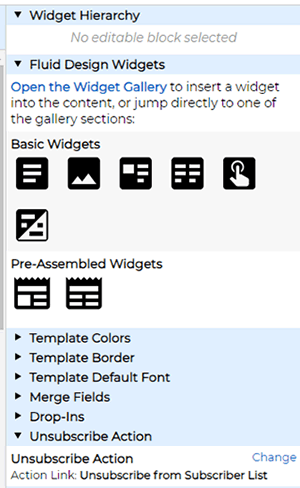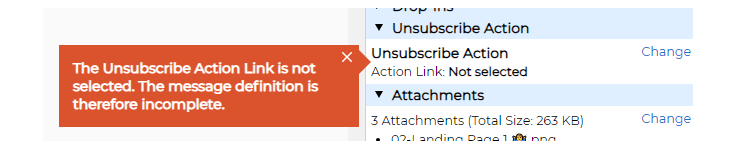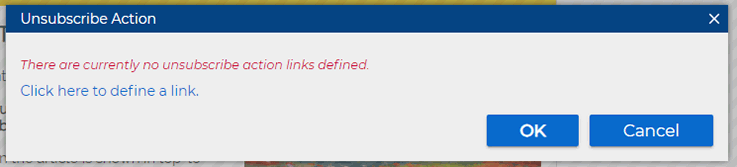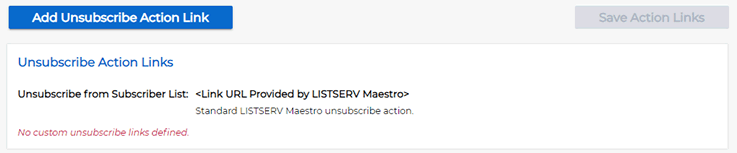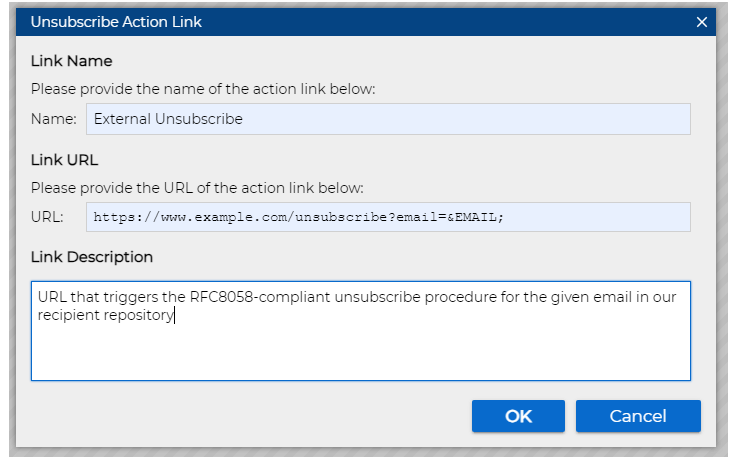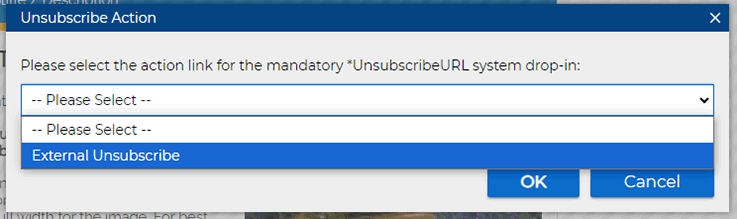Q: How can I set up the one-click unsubscribe mechanism in LISTSERV Maestro?
By Robert Graf-Waczenski
Senior Applications Programmer, L-Soft
Email marketing is one of the most effective tools for businesses to reach customers, offering a direct line to their inboxes for promotions, updates and other communications. However, the very strength of email marketing also leads to one of its most significant challenges: oversaturation. As inboxes get filled with marketing emails, ensuring that recipients have control over their subscriptions has become a crucial part of maintaining trust and transparency. This is where the concept of one-click unsubscribes plays a pivotal role.
The Problem of Unwanted Emails
Unwanted or irrelevant emails have long been a source of frustration for people. When email marketing first took off, many companies required recipients to jump through multiple hoops just to unsubscribe, sometimes involving logging in to accounts, entering passwords or filling out lengthy forms. This created a negative user experience and fostered resentment toward the brand sending the emails. Even worse, some emails lacked any visible unsubscribe options, leading users to mark them as spam, which not only hurt the businesses' reputation but also reduced the overall effectiveness of email marketing.
One-Click Unsubscribe: A User-Centered Approach
The one-click unsubscribe feature has emerged as a powerful solution to these problems. It allows recipients to instantly remove themselves from an email distribution list by simply clicking a single link, usually found at the bottom of the email. This simple mechanism has become an industry standard and is considered a best practice for several reasons:
- Ease of Use: The primary advantage of the one-click unsubscribe is its convenience. No longer must users navigate confusing interfaces or endure a lengthy process to stop receiving unwanted emails. With just one click, their request is honored, making the process as frictionless as possible.
- Trust and Transparency: Offering a clear, accessible way to unsubscribe fosters trust between the customer and the brand. It signals to users that the company respects their preferences and privacy. In the digital age, where data privacy is increasingly important, businesses that prioritize transparency in their communications are more likely to maintain a positive relationship with their audience.
- Compliance with Legal Standards: Laws and regulations, such as the EU's General Data Protection Regulation (GDPR) and the U.S. CAN-SPAM Act, mandate that businesses provide easy ways for recipients to unsubscribe from marketing communications. The one-click unsubscribe is the most efficient way to comply with these legal requirements, reducing the risk of penalties for non-compliance. These regulations demand not only clear unsubscribe mechanisms but also the prompt removal of users from mailing lists without delays.
- Reducing Spam Complaints: One of the most critical benefits of one-click unsubscribes is the reduction of spam complaints. When users cannot easily unsubscribe, they are more likely to mark emails as spam. High spam complaint rates can harm a company's sender reputation, resulting in emails being automatically diverted to junk folders, which in turn diminishes the overall effectiveness of email campaigns.
- Customer Retention through Positive Experience: Paradoxically, a simple and efficient way to unsubscribe can enhance customer retention. When users feel empowered and respected, they are more likely to consider re-subscribing in the future or maintaining a positive view of the brand. This contrasts with companies that make unsubscribing difficult, which risks alienating customers entirely.
One-Click Unsubscribes: Google/Yahoo and RFC 8058
Google and Yahoo have set strict guidelines for email deliverability, focusing heavily on user experience and control over inbox content. For mass email senders, these platforms enforce a requirement for clear, one-step unsubscribe options. This means that businesses and organizations sending bulk emails must include an easy, one-click unsubscribe link that allows users to immediately opt out of future communications without additional steps. Failure to comply can have serious consequences, as Google and Yahoo are increasingly proactive in penalizing senders who do not provide simple unsubscribe options.
Emails lacking these easy unsubscribe mechanisms are more likely to be flagged as spam by users, and the email providers themselves may then classify future emails from those senders as unwanted or spam. This severely impacts the sender's reputation and reduces their ability to reach recipients' inboxes as these messages are diverted to spam folders or blocked entirely.
By requiring one-step unsubscribes, Google and Yahoo are ensuring a streamlined user experience that respects recipients' control over their inbox. In turn, email marketers who adhere to these requirements benefit from improved email deliverability and a better relationship with their audience. Ultimately, Google's and Yahoo's emphasis on clear unsubscribe options incentivizes senders to prioritize transparency and user choice, which aligns with broader industry trends toward respectful and compliant email marketing practices.
RFC 8058, published in 2017 and gaining more and more traction recently, is an important standard that addresses list-unsubscribe functionality in email headers to facilitate easier opt-outs from bulk emails. This document, formally titled "Signaling One-Click Functionality for List Email Headers", specifies the inclusion of a "List-Unsubscribe" header in email communications, which enables users to unsubscribe with one click. The header can contain a URL or an email address that, when accessed, automatically processes the unsubscribe request. This standard is widely supported by major email clients, including Gmail and Outlook, which often display a clear unsubscribe link or button at the top of emails that comply with RFC 8058. By adopting this standardized mechanism, email senders demonstrate their commitment to user autonomy and compliance with best practices in email communication. It also reduces the likelihood of messages being marked as spam since users have a straightforward method to manage their subscription preferences without taking disruptive actions.
One-Click Unsubscribes in LISTSERV Maestro
Implementing a one-click unsubscribe function normally requires some technical considerations, particularly in terms of automation and security. Typically, the unsubscribe link contains a unique identifier that corresponds to the user's email address in the sender's database. When clicked, it triggers an automated process that flags the user for removal from the distribution list. However, this process needs to be handled carefully to avoid misuse:
- Verification and Confirmation: In LISTSERV Maestro, the unsubscribe link can easily be added to each email by using the {{*UnsubscribeURL}} system drop-in. To avoid that a user is unsubscribed automatically if this link is clicked by accident or by a third party such as a link-checking firewall or similar, LISTSERV Maestro shows a confirmation page that first asks if the user really wants to unsubscribe. This two-step approach is only used for the link that users can click in the email and not for the special one-step procedure explained below.
- Automated Compliance: Once the unsubscribe request is made (either by the user clicking "Yes" after having clicked the email link or by the one-step procedure), LISTSERV Maestro not only removes the user from the list but also registers the unsubscribed email address with LISTSERV Maestro's List Protection so that the list owner can not by accident add the unsubscribed address back to the list.
LISTSERV Maestro Subscriber Lists and Unsubscribes
Using recipients from a Maestro Subscriber List means that LISTSERV Maestro automatically behaves compliant to RFC 8058 in the sense that the necessary email headers according to the RFC are added to each delivered email and that the action triggered by MTAs on the receiving end (such as Google or Yahoo) follows the one-click guidelines required by the RFC. LISTSERV Maestro acts on this request by not showing a confirmation query screen of any kind but immediately removes the subscriber from the list.
For a mail job that is sent to a LISTSERV Maestro Subscriber List, leaving "Unsubscribe from Subscriber List" selected as shown by default in the content panel means that you employ the automatic compliant behavior regarding the RFC.
With this default behavior selected for a mail job that is sent to a Maestro Subscriber List, you benefit automatically from a configuration that is compliant with RFC 8058.
Recipient Data in External Repositories
If you are using recipient data from an external repository (such as an external database or LDAP) and want to comply with RFC 8058, then more work is needed. You need two steps, one in your external system and one in LISTSERV Maestro:
1. In your external system, you need to have an unsubscribe mechanism that is compliant with RFC 8058. The most important requirement is that the system acts on the unsubscribe request directly with an HTTP OK response and not with a redirect of any kind.
2. In LISTSERV Maestro, you configure a Personalized Unsubscribe Action link with URL parameters that you can populate using the mail-merge capabilities of LISTSERV Maestro. Typically, the email address is used for such a purpose, but other uniquely identifying parameters such as customer numbers or account numbers are also possible if you have this information in your recipient database. With this action link configured, you can select this link on the Define Message screen of your mail job to make LISTSERV Maestro aware of the URL pointing back to your recipient repository. With mail-merging, each recipient receives an email with an individual List-Unsubscribe header.
If you are sending your mail job to recipients other than a LISTSERV Maestro Subscriber List, then the content panel on the "Define Email Content" screen looks like this by default:
This prompts you to select an Unsubscribe Action Link, which is the LISTSERV Maestro term for registering the URL that triggers the unsubscribe procedure in your external system. Click the "Change" link to open the following dialog:
In this dialog, click the link. This is a shortcut to the "Personalized Unsubscribe Action Links" section of "Utility > Personalized Contact Data, Logo and Colors" screen.
Click on the "Add Unsubscribe Action Link" button. In the dialog that opens, fill in the information about the URL in your repository, for example:
Click the "OK" button to submit the settings, then click the "Save Action Links" button as prompted. You are routed back to the "Define Email Content" screen and can now select the newly defined action link:
Select the new link and click the "OK" button. On the "Define Email Content" screen, you can now click the "Save & Close" button to submit your message definition.
The {{*UnsubscribeURL}} System Drop-In
The behavior and purpose of this drop-in has already been described in detail elsewhere. In short, it provides the URL that you selected in the "Unsubscribe Action" section of the content panel for use as a visible clickable link in your email message.
Doing this in a mail job that is sent to a LISTSERV Maestro Subscriber List automatically yields two different behaviors. Users who click the link in the message itself are routed to the well known confirmation screen that prevents accidental unsubscribes. If, however, the link is triggered on behalf of the user when the button in the email inbox is clicked, then the unsubscribe is performed without confirmation to comply with RFC 8058.
Contrary to this, the URL provided by a custom unsubscribe action link, following the instructions above, is the same regardless of where the click came from. It is only personalized with merge value replacement for tokens that you used as URL parameters. Therefore, if you are sending to recipients in your own external repository and have the unsubscribe action configured as described above, it is recommended to configure your account so that using the drop-in in the content is optional. Ask your LISTSERV Maestro administrator to do this for you. With this configured on your behalf, you can then remove the drop-in from your message but keep the action link selected. This prevents link-clicking firewalls on the recipients' end from triggering accidental unsubscribes and leaves a compliant one-step unsubscribe procedure to your own implementation.
Reporting on Unsubscribes
Any URL that you include in your message is tracked by default. This is also true for the URL provided by the {{*UnsubscribeURL}} drop-in, again regardless of whether the action behind the drop-in is the default "Unsubscribe from Subscriber List" or one of your custom external action link URLs.
This means that you can obtain statistics about clicks on these links in the message in the same way that you can report on any other clicks in the message. In addition to these statistics, for a mail job sent to a LISTSERV Maestro Subscriber list, you can obtain statistics about how many recipients actually unsubscribed, regardless of whether this unsubscribe happened by way of a click in the message (followed by a click on the "Yes" button on the confirmation screen) or via the MTA-provided button in the recipient email client that triggered the one-step unsubscribe in LISTSERV Maestro.
Next Steps
A Quick Favor – Your Feedback Matters
Was this article helpful to you? Would you recommend it to a colleague? Your input helps us create content that truly supports your work. Thank you!
Want More Insights?
Catch up with the latest LISTSERV developments, industry best practices, expert tips, tutorials and more.
|
LISTSERV is a registered trademark licensed to L-Soft international, Inc.
See Guidelines for Proper Usage of the LISTSERV Trademark for more details.
All other trademarks, both marked and unmarked, are the property of their respective owners.